The Library has enhanced our Interlibrary Loan (ILL) service to provide a quicker, more streamlined and user-friendly experience. You can now request books, book chapters, and journal articles that are not available in our library collection directly through SurreySearch. This improved system replaces the previous standalone webform, offering a more integrated and efficient way to access the resources you need.
To place a request:
- Sign into SurreySearch (top right hand corner option) and perform your search.
- If you can’t find what you’re looking for, you can click on “expand your search” to see if it is available there:
3. Click on “Get it for me from other libraries.”
You will see a yellow banner saying the item is not available in the Library’s collections. You may need to scroll down the page to see the options available.
If the title you are searching for does not appear in the results list, select “Still didn’t find what you need? Click here to send a request.”
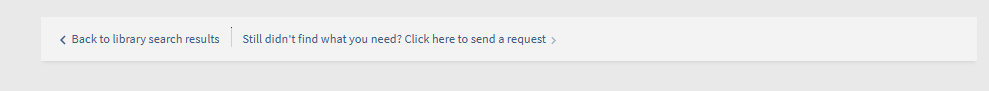
For books
You will then be given the option to request a physical copy or a digital chapter:
For articles
You will be given the option to request a digital copy:
Digital requests are sent directly to the user via email and can also be found under your account in the ‘My Requests’ area within SurreySearch.
How many Interlibrary Loans can I request?
Interlibrary Loans are provided free of charge to members of the University of Surrey. As a result, there is a limit on the number of Inter library Loan requests that can be supplied each academic year. Please see the https://my.surrey.ac.uk/library/borrowing/interlibrary-loans Interlibrary Loans page for further details.
