RefWorks is not being migrated to the new Institutional Login on Monday 20th, but will continue to be accessed using Athens.
This means that you will need to use the old Athens login.
RefWorks will be migrated at a later date. To ensure that you do not lose your references please back them up now. We recommend you do this regularly anyway.
- Login to RefWorks as usual
- Click on Tools>Backup & Restore
- Click on Perform Backup.
- Save the file to your filestore or a USB stick
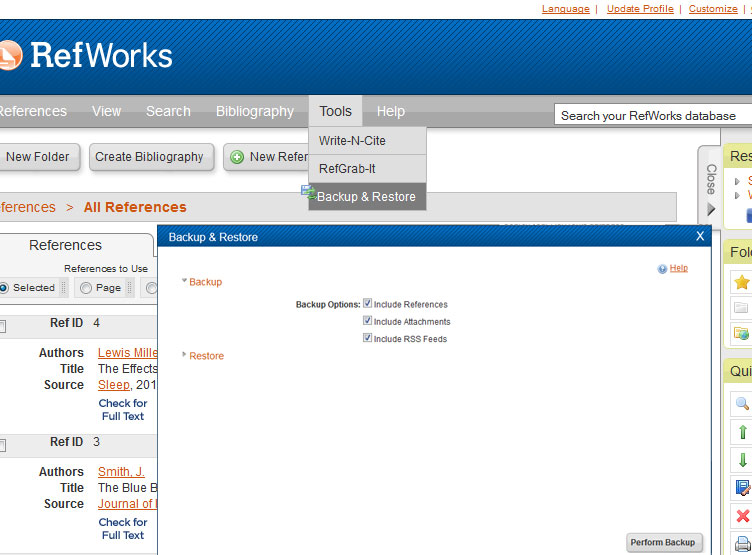
See the RefWorks Helpsheet for more detailed instructions.
When RefWorks is migrated, you will need to create a new account and Restore your references. We will give you plenty of warning before this happens, and ask you to backup your references again so they are up to date.
If you have any questions about this, or how to access other resources, please come to the Ask Me Desk, talk to your Academic Liaison Librarian, or contact journals@surrey.ac.uk

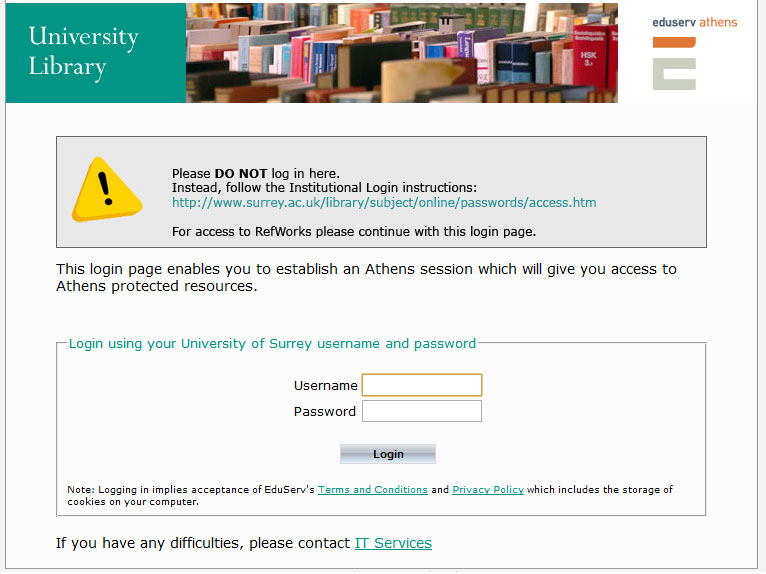
Pingback: Accessing E-Resources | Library & Learning Support News
Pingback: Accessing E-Resources | Library & Learning Support News