We are making the way we login to e-resources easier by moving over to Single-Sign-On.
Stage 1 – Monday 20th August: Athens is changing
From today you should use the Institutional Login option INSTEAD of the Athens login.
There are three options you may see when using Institutional Login:
- UK Federation login
- Institutional login
- Shibboleth
Click on any one of these, then select University of Surrey (or UK Federation followed by University of Surrey). You will then be directed to the University of Surrey login page:
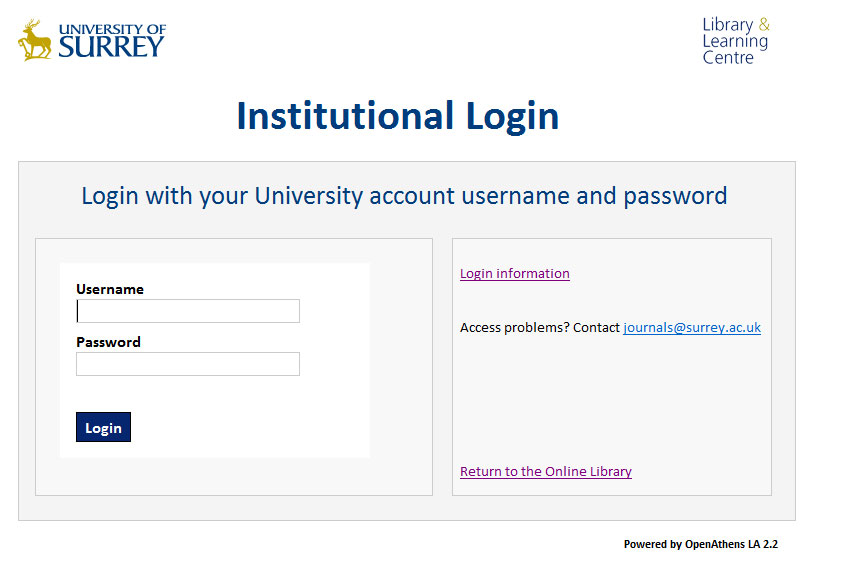
Use your University account username and password as usual.
If you have set the Athens Cookie on your computer, you will need to remove this.
The old Athens route will remain active until 1st January 2013.
For more information check the Library website: http://www.surrey.ac.uk/library/subject/online/passwords/access.htm

Just tried to use the Web of Science database – indeed a new login screen showed up. However, after I had entered my user ID and password, an error message appeared and I was kicked out… I tried it several times, but the same error occurred
Hi Antonina,
Web of Science is one of the resources which you need to access via the Gateway, rather than directly. Once you’ve logged in to this page, you will see a link to Web of Science under the Gateway Resources heading.
There is a list of these resources at http://www.surrey.ac.uk/library/subject/online/passwords
I hope that helps.