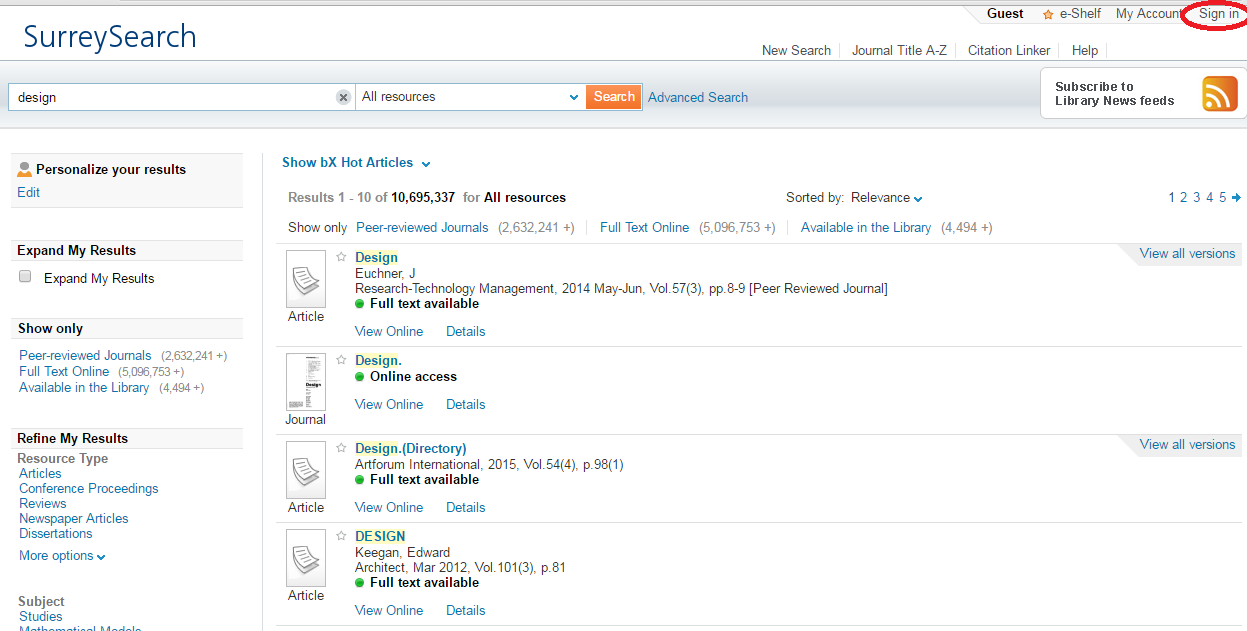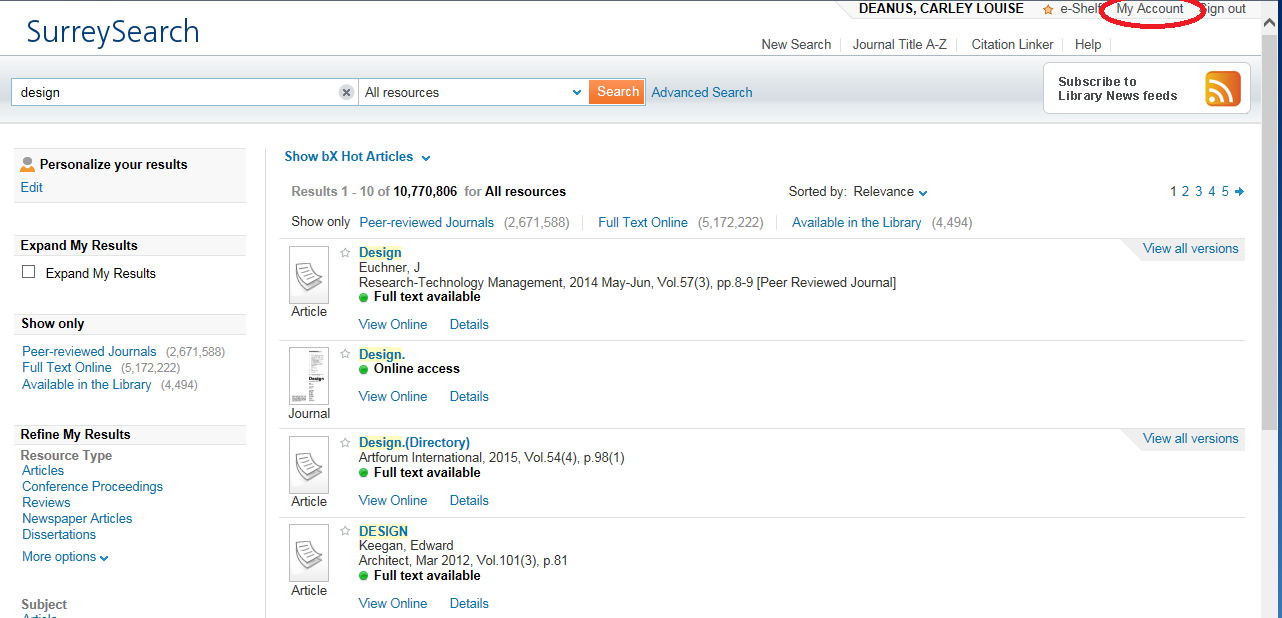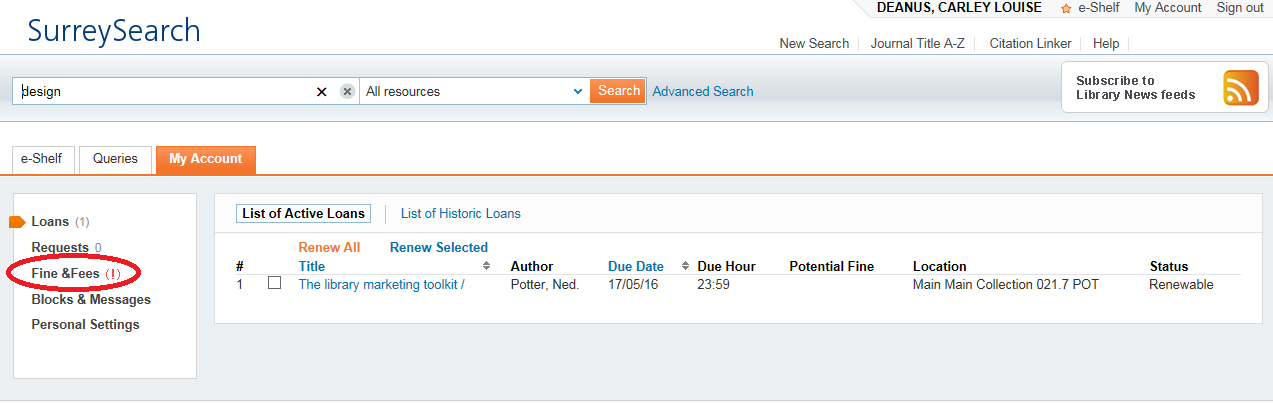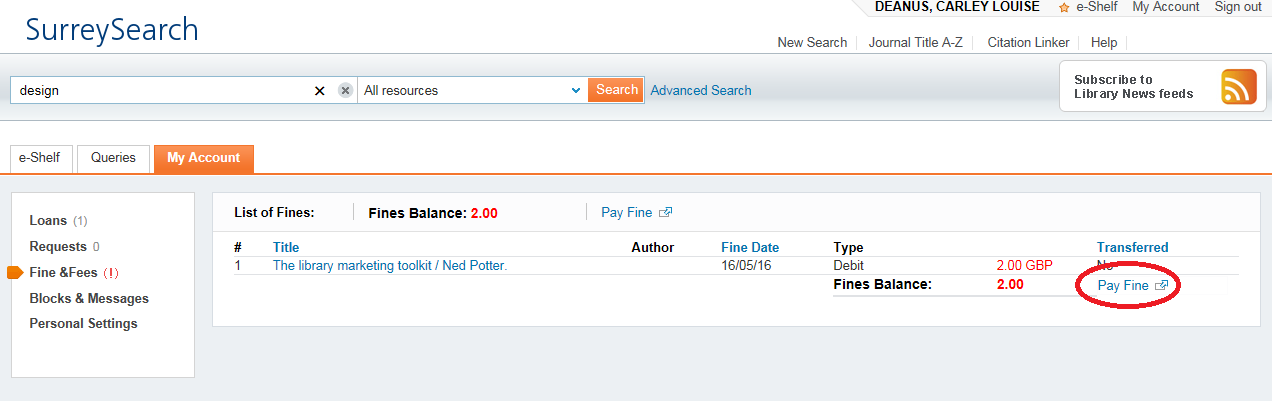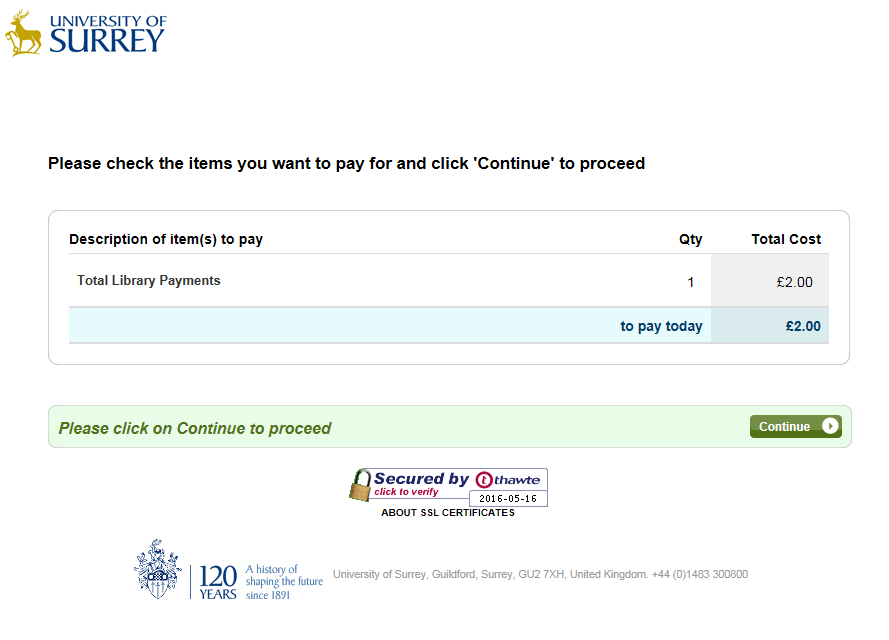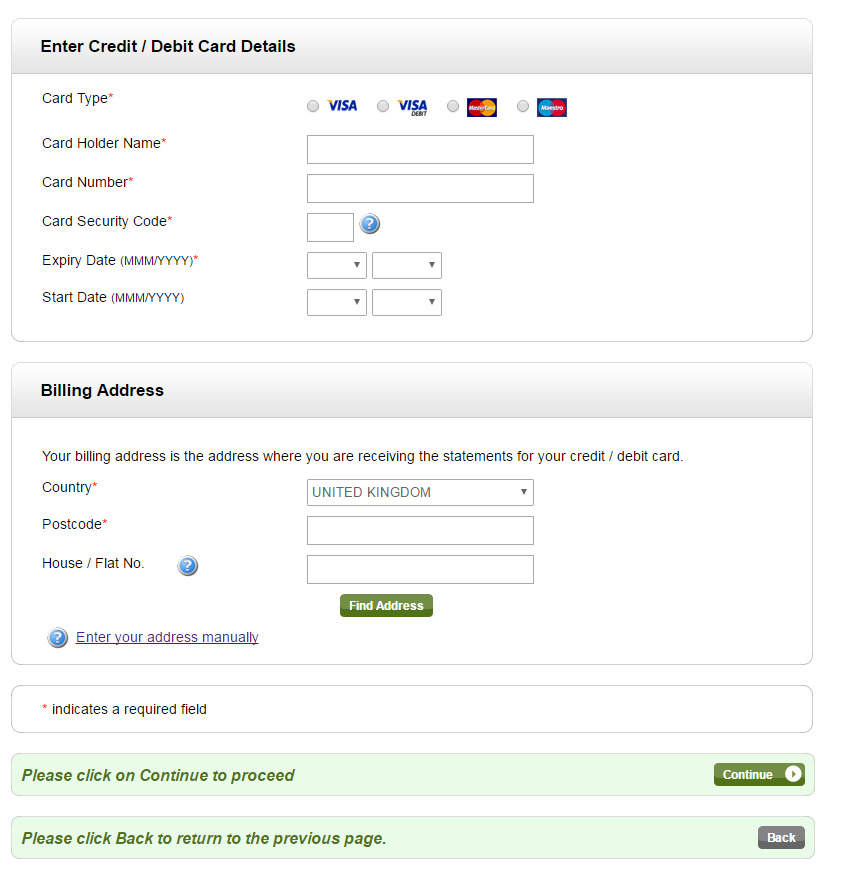You can now pay your Library fines online in 5 easy steps:
1. First, go to SurreySearch, and sign in using your IT username and password:
2. Click on ‘My Account’
3. Go to the ‘Fines and Fees’ tab on the left-hand side:
4. Identify the fine you wish to pay, and click ‘Pay Fine’
5. Follow the step-by-step payment instructions:
If you need any help paying your fines online, please email us: library-enquiries@surrey.ac.uk or speak to a member of staff at the Support Hub on Level 1.