Our Careers Ambassador Megan, provides an overview of Surrey Pathfinder
Upon my first look at Surrey Pathfinder I was enthusiastic to explore all the new resources I’d been hearing about in the build-up over previous weeks! There are boundless resources which are essentially split into two main areas – bookings and interactive learning tools.
At first, the amount of information available felt almost overwhelming, however, within 5 minutes of exploring the hub I felt comfortable browsing at my leisure. The further I explored the more curious I was to try the different sections.
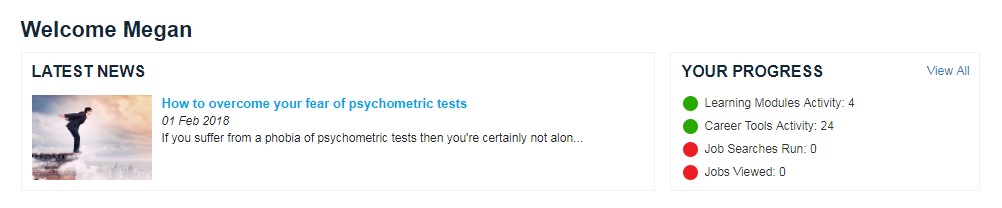
On the “Dashboard” page you can monitor your progress/use of the hub in 4 key sections; learning modules activity, career tools activity, jobs searches run and jobs viewed. This gives a more interactive feel within the hub and encourages motivation to use the resources fully.
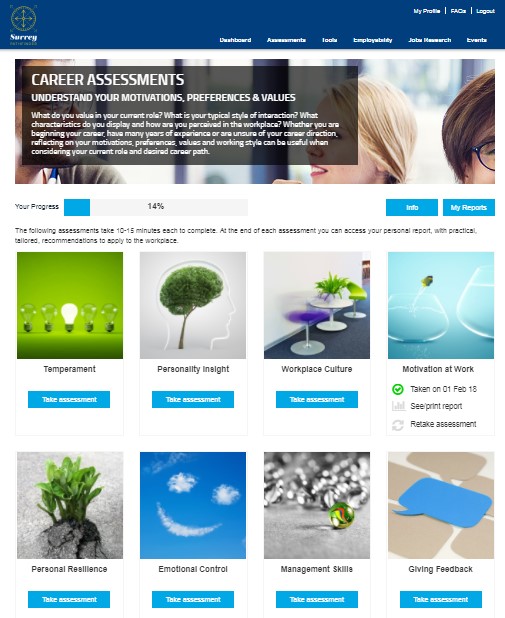
Currently, my favourite section of the hub is “Career Assessments” where you can find 14 different assessments, covering a wide range of different topics, including; “Personal Resilience”, “Stress Management” and “Motivation at Work”. Each assessment is accredited by the British Psychological Society (BPS). Upon completion of the assessments you receive a personal report with practical, tailored recommendations which can be applied in the workplace. I found there were just the right amount of questions per assessment, so it didn’t take too much time but also provided an informative response which I could apply to my personal needs. The progress indicator for this section encouraged me to try even more of the modules.
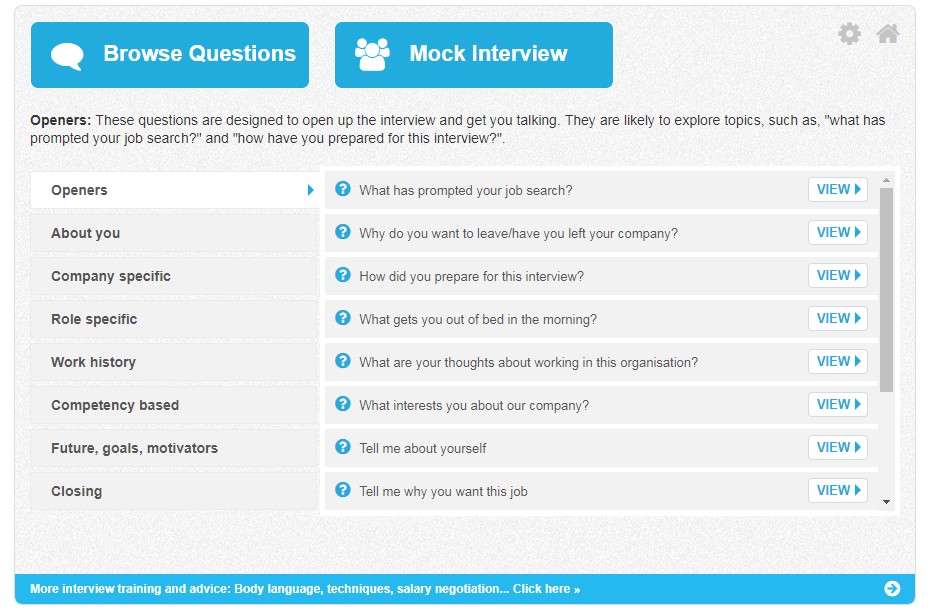
Since hearing about the development of Surrey Pathfinder, the “Interview Simulator” was a resource I was particularly excited to try! This can be found under the “Tools” tab. When browsing the questions I found them extremely insightful alongside the guidance for how to answer each question, providing suggestions I hadn’t even thought of. There are various mock interview questions which cover the full interview process in 8 topic areas. Whilst the hub provides tips, do’s and don’ts and videos on answering these questions there is also a notes section where you can write and edit your own responses, saving to your online account as you go. As everything is saved in one place, documents can easily be accessed at your convenience. You can also practise a mock interview with three options: Pre-Built, Custom, Watch; the choice of having automatically selected questions, choosing your own questions or skipping straight to watching employer advice.
Another feature I found really helpful is the LinkedIn Networking, which can be found under the “Jobs Research” tab. This resource was a hidden gem, a resource I wasn’t expecting when first hearing about Surrey Pathfinder! Previously, when searching for specific companies or people on LinkedIn I have found it difficult to find exactly what I’m searching for. This feature allows what seems to be a wider search.
As a student, booking appointments and events online makes it a lot easier to organise your time! When choosing an appointment you’re able to see the available dates and times, which you can book 24/7. There’s also a “My Appointments” section to easily manage bookings, make amendments or cancellations outside office hours. I found the process to be quick and easy! Regarding the events, you’re able to view all the career events well in advance on the online calendar. Additionally, in this area you can also search for job opportunities and placements.
Overall, I found the Surrey Pathfinder hub extremely insightful, user friendly and somewhat fun to use. Filled with tonnes of knowledge, all in one place, I feel that Surrey Pathfinder will be extremely beneficial to the use of all current students and recent graduates.
