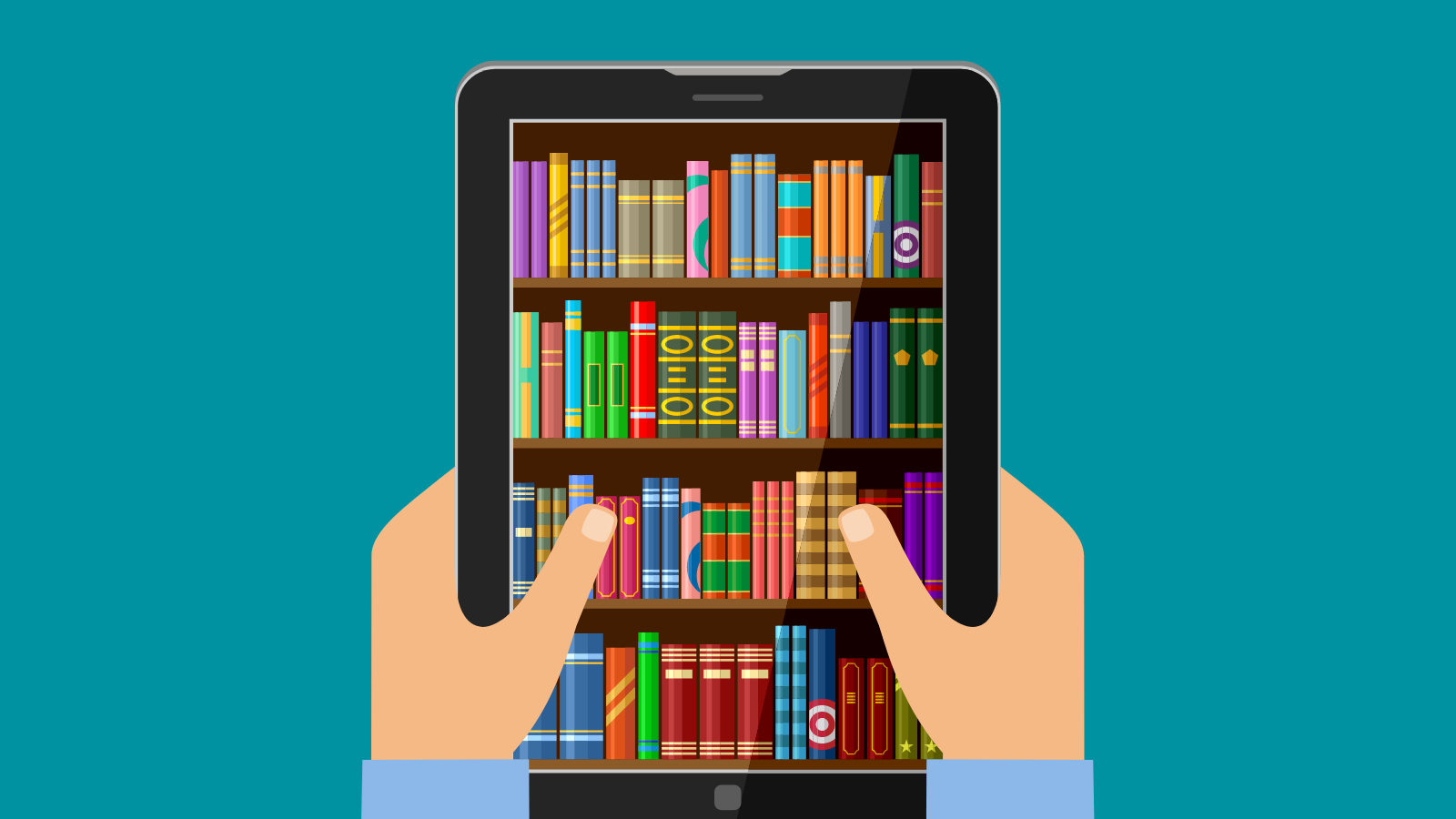
We have some tips on encouraging student interaction with their reading and making the best of their BibliU eTextbook access:
Tips to engage
To encourage engagement with the BibliU eTextbook, you might want to consider:
- Regularly reminding your students which book has been chosen for your module/programme and why you have chosen it
- Taking some time to show your students during a lecture or the module introduction how to use SurreyLearn and how to access the BibliU eTextbook
- Linking tutorial questions to set passages within the text to help students to draw connections between their reading and assessment
- Creating quizzes or online discussion activities which can help students to stay focused on the course content and provide an opportunity for reflection on their reading
- Providing your students with a short critique of the textbook on its quality or significance to the subject
Tips to embed and structure
By structuring your online reading list and embedding the BibliU eTextbook in your teaching you can improve engagement. You might want to consider
- Assigning specific reading for your students from their BibliU eTextbook and arranging it so that it corresponds with tutorial, learning activities and assessments
- Asking the Library team to supply you with chapter level links to embed directly into SurreyLearn or your online reading list
- Setting a separate learning objective that relates to the essential reading for the module
- Assigning a small proportion of the overall mark to reading activities to encourage your students to invest time in detailed reading.
- Providing simple notes or annotations on the online reading list to explain why and how you want them to use the book
Tips for support
There is lots of support available to you and your students with setting up and using the BibliU eTextbook
- Ask the Library team to provide support with choosing the right book title
- Ask the Library team to provide training for yourself and your students on the BibliU eTextbook platform. We can show how to highlight, download, search, share notes, and all the accessibility features
- Ask the Library team for support and guidance on creating, editing and structuring your online reading list and embedding links in SurreyLearn
Tips for monitoring engagement
Did you know that by using the BibliU analytics dashboard you can:
- Monitor the usage of the eTextbook so you can make effective student interventions, improve engagement and facilitate learning
- Ask your Faculty Librarian for training and support on accessing and understanding the BibliU analytics dashboard
