Hello everyone! As term begins again, lectures are still mainly being held online. As a Bioscience student however, we are required to attend face to face lessons on campus as well. Therefore, we will be having hybrid learning. In this post I will be sharing my experiences with online learning and what I find useful 🙂
❶ Online Lectures
Most of the lectures I have for each module is done online. If a zoom meeting is required, there will be a zoom link sent to us through email or posted in the weekly folder under each module. This is a clear way to access and join the live zoom sessions. However, if for example, I was unable to attend the live zoom, it will usually be recorded and uploaded under the same folder. If there is no zoom session, there will be a panopto recording of the lecture, already uploaded in the respective folders. This makes it organised for students and personally I find it useful.
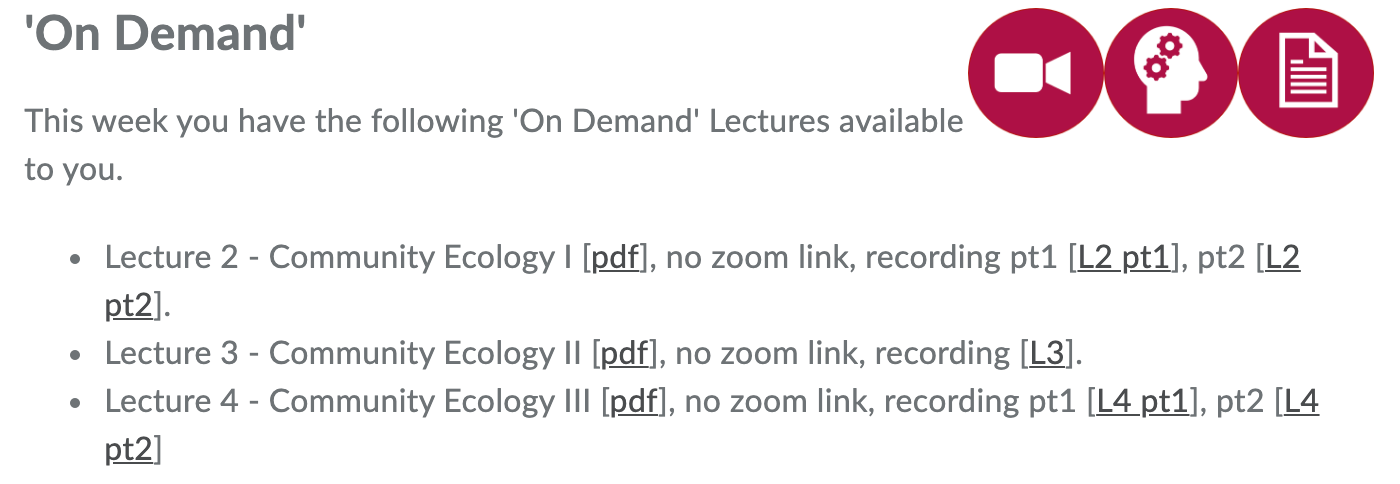
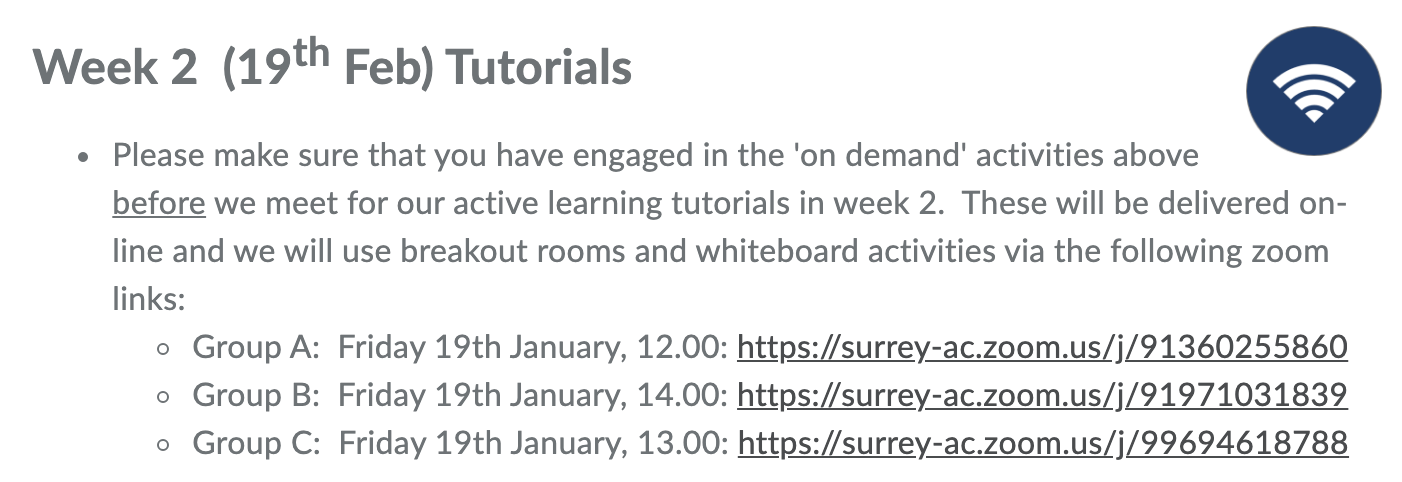
❷ How Do They Work?
With links already uploaded, the process to joining zoom meetings or watching the panoptos are clear. For zoom links, I would just click onto the link and a tab will open up automatically for me to launch the zoom app. The meeting would then start once the host (the lecturer) begins the lecture. For uploaded links and files, once clicked on, it would also automatically bring up a tab with the respective information.
❸ Tips and Apps I Use For Online Learning
There are two apps I mainly use for online learning and revising. The first being Notability (on the iPad). I use this app while listening to zoom meetings or panoptos as the app allows me to download my lectures into neatly organized folders. From there, I can write straight onto the slides, which makes it easy to follow the lecture, while writing down spoken information.
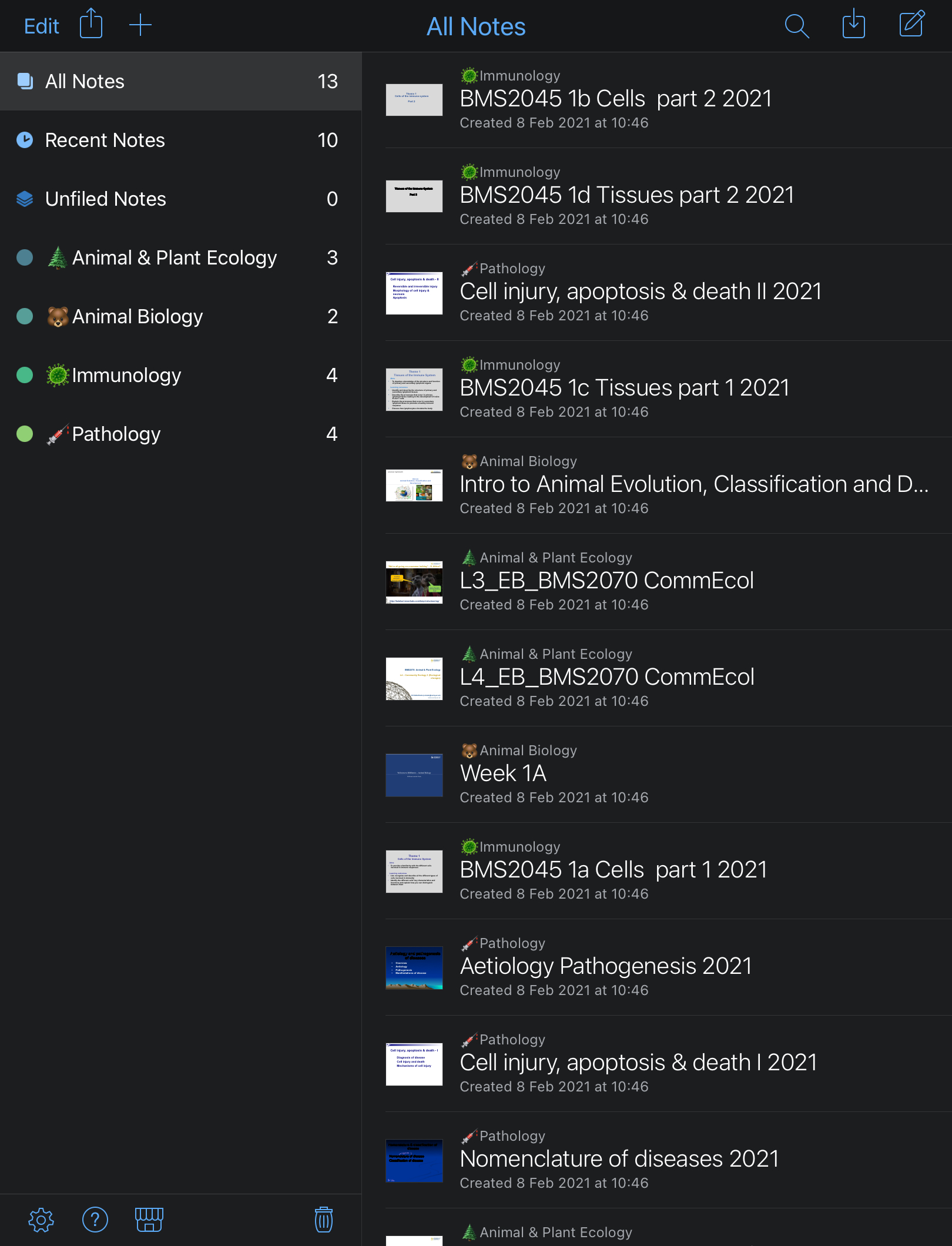
The second app I use is called GoodNotes where I can personalise notes and even write them up like I would on paper. Using a bluetooth pen if you are using the app on an iPad for example, would be easier. However, it can be done without one too. I use GoodNotes for compiling and writing down notes from the slides during revision. It is a very organized way of taking down notes as you can make specific notebooks for each module.
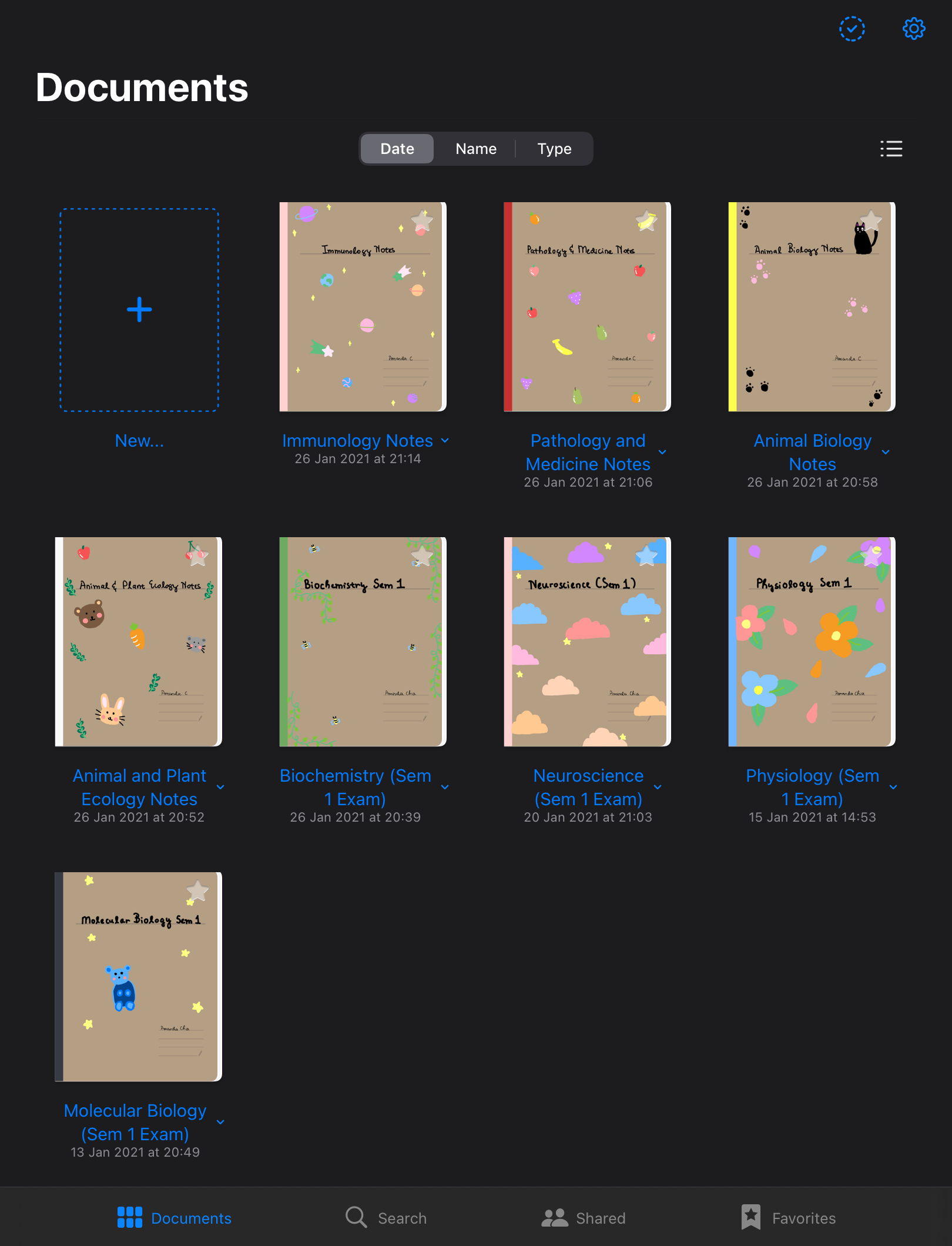
Other than the two apps I use, Notion is a free website that I have to write down questions that I expect might come up in exams. I use Notion rather than the other two apps as it has the drop-down bullet point which allows you to hide following texts under it. This makes it good for revision as you can only see the question you have written and the answers are hidden, but still be able to access them if unsure.
I hope the information I have shared in this blog is of use to you~! Good luck for any upcoming exams😊
See you in the next blog,
Amanda

Excellent article, Amanda.
Loved the tips you gave.
Thanks!!
Thank you Esmeralda!
Thanks for the tips! They are very useful and I think that they will help me out a lot in the future to keep me on track! Would love to hear on more tips!
I’m glad it helped you~ Thank you Lucia!