Hello again! As promised, the article on essay writing is here! Surprisingly to see me being so active and bring another blog straight away right? Me too😆 Girl gotta keep her words! Most of the posts I shared before are focusing or even just introducing my course assignments specifically in filming or broadcasting etc. But, this time, I think the general tips on essay writing or the formal report formatting skills should be really useful for everyone in the university, cause we all know every university students have endless deadlines on essays and reports! As an international student, writing long articles in a foreign language is never an easy thing, even for someone who has already submitted loads of essays, like me haha. I will introduce two websites for grammar checking and writing that are useful for non-English speakers. Besides, an automatic engine for referencing and advanced formal formatting tools will be introduced in today’s article. Let’s save the words and dig in!
嗨囉大家又見面了!約定好的寫作技巧文來了!有沒有覺得很驚訝看到我這麼認真更新部落格呢?哈哈其實我自己也是啦,不過人總不能一直食言而肥嘛對不對😀 我之前分享過得聞知大部分都是著重在跟大家分享很多我專業科系的作品,像是短片拍攝或是影像傳播的工作等等。不過這次著重在寫作技巧的文章應該對所有人來說都很有用,畢竟每個大學生都有教不完的報告跟作業。身為一個國際學生,用不是自己母語來挾長文一直都不是一件容易的事,就算是對於已經交了無數份報告的我來說也是如此哈哈。在今天的文章之中。我會介紹兩個對於非英文使用者來說非常實用的網站,著重在文法檢查。還有自動排列猜考資料的搜尋引擎跟一個可以專業排版的工具。那我們就廢話不多說,開始今天的文章吧!
Before introducing the grammar checking website, I would like to give out a tip on reference articles researching. I remembered in one of the posts I uploaded before saying that Surrey offers a searching engine on the library website called “Surrey Search”. I used that website as my primary searching engine in my first and second year, and it is a really good combined searching engine for sure. While I was writing my dissertation, we have been offered some lectures given by the library staff, which are all very useful and another searching engine introduced by them caught my eye which is “Google Scholar”. Maybe it was just me who found out this tool this late in my final year but it was so useful and the results are even broader than Surrey Search. All lists of published articles or research are shown all in one go when you type in the topic you wished to research, bookmarks and quotes are available on Google Scholar as well, which links to your Google account. This is one of the important tips I want to share, which saves you a large amount of time to find the proper reference data for your essay. Back to the grammar checker, the famous website called Grammarly I think is very popular and wide-use for all international students including me over the past years. However, I don’t think I have always fully used the functions on there properly until now. They have a premium version that picks up all mistake or unclear sentences for you, but as a university student (you know what I mean😉), I’m going to make the free version as much as possible! I used to just let the website picks up my obvious grammar mistakes such as punctuation or spelling error then leave it alone cause I don’t have the options on premiere functions. Then I found out it will underline the sentences that are unsmooth in yellow, so you can twerk it and fix it until the grammar is perfect. By reviewing everything I wrote once again also strengthen my grammar and sentence constructing skills. So don’t just use the basic service but train your grammar at the same time! Another useful website is the paraphrasing tool by QuillBot which helps you rephrase the sentence and replace certain words to enhance it. It also allows you to prevent boring sentence structure throughout the article and sometimes extend the length of the sentence if you are lack in word counts🤪 The links of the two websites and Google Scholar are showing below for your own benefits:)
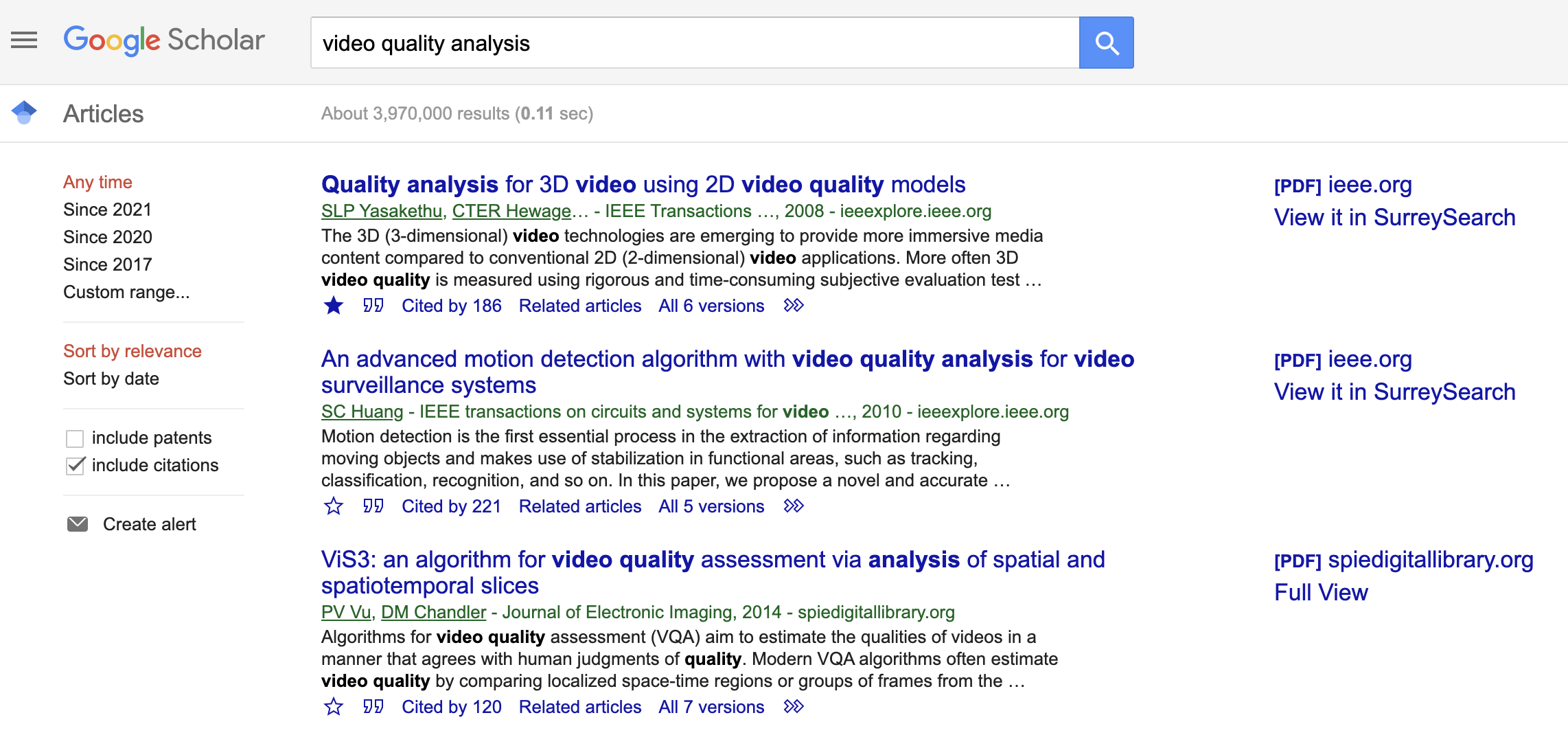
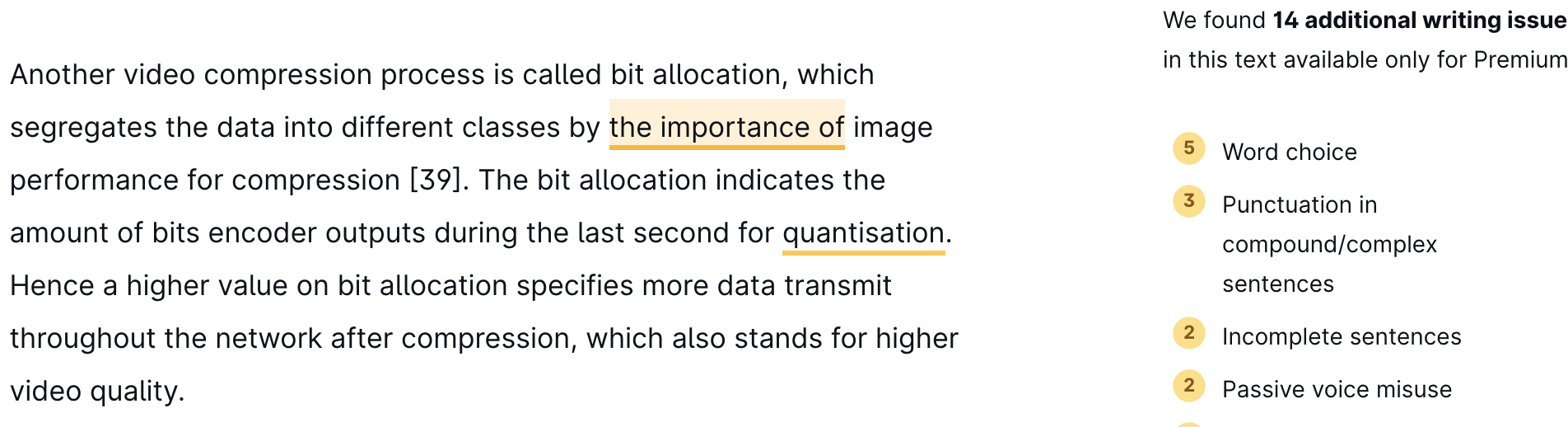
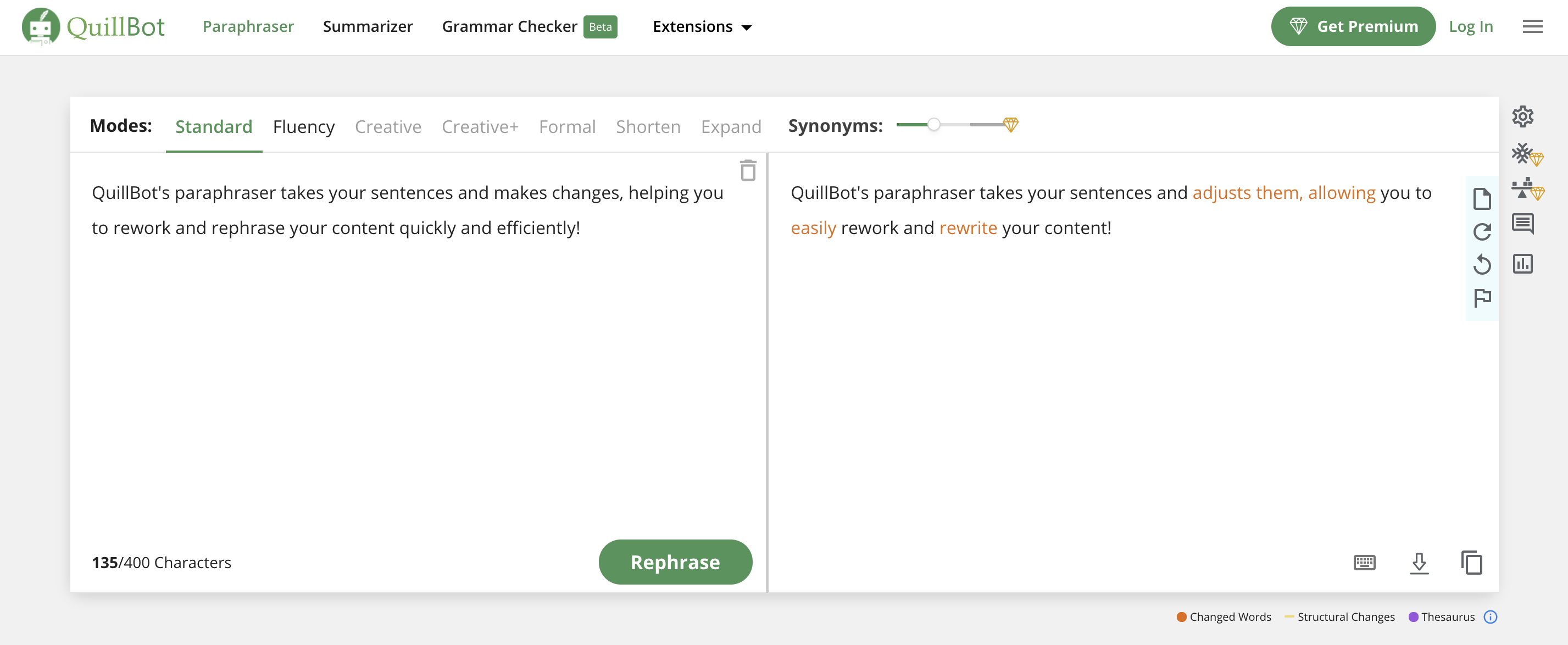
Google Scholar https://scholar.google.com/
Grammarly https://grammarly.com/
Paraphrasing Tool https://quillbot.com/
在介紹檢查文法的網站之前,我想先告訴大家一個在搜尋資料的方法。我記得在我之前上傳過的文章裡有提到Surrey有一個內建的搜玄引擎叫做Surrey Search,我大一大二的時候都主要是用它來當我找資料的平台。在我寫論文的過程中,系上有提供由圖書館工作人員主講的課程,內容都非常的豐富實用,而其中一個讓我覺得最受用的就是Google Scholar了。有可能只有我到大學的最後一年才知道有這個工具,不過他真的很好用,查出來的資料也比Surrey Search還要廣。只要輸入你要查詢的關鍵字還主題,一系列出版過的學說跟文章都會列出來,你也可以做記號跟儲存在你的Google帳號。這個搜尋引勤應該是另一個我想介紹的工具,讓你可以節省找到適合的參考資料的時間。回到文法檢查,相信很多國際生都知道這個有名的網站叫做Grammarly,應該也很多人也包括我都用了好幾年了。不過我覺得我是到最近才知道他完整的使用方法。他們的確是有提供Premiere版本來校正跟更正各個錯誤還有不通順的句子,不過身為大學生(你懂的😉)就要把免費版本用到淋漓盡致!我之前都只有讓網站自動訂正我一些明顯的文法錯誤還有拼錯的單字而已,畢竟我沒有付費版本的進階功能。後來我發現其實那些其他需要被訂正的句子都有特別用黃色底線標注起來,所以你就可以慢慢逐字更正直到標注消失就有完美的語句了。再一句一句慢慢檢視的過程中也能讓你在一次練習你的文法能力還有文具組織的技巧,所以不要就只是用基本的功能也順便訓練一下你消失的文法能力吧!另一個實用的網站是重整與句的工具,可以讓你重新組織句子還有代換特定單字。它可以幫助你讓你的文章沒有太多重複的同樣句型,有時候也可以增加句子的長度如果你的字數不夠哈哈🤪 我把連結放在上面了希望大家可以多多使用喔~
Another important part when writing the essay is definitely referencing, I have heard my friends from other courses even had lectures just to tell the, how to reference properly. There are different styles of referencing depends on the standards from different courses, the most common ones are APA and IEEE etc. Sometimes they are really easy to mixed up with, which you have to always follow some examples to make sure the accuracy. The good thing is there are quite a lot of automatic reference tool online which allows users to simply put in the basic details such as author and title, then a perfectly formatted reference will present. After using several resources among the years, the website called “Cite This For Me” is the best one for me. It has different reference styles to choose from and a wide range of options to sort the reference for a clear display. The most crucial function is it will save the previous data you have input before so a complete lists of references will display all in one go as you finished all research for the essay. Obviously it will has a certain duration to store all the information on a free version but in terms of the general performance, I think this is the best tool you can use for perfect referncing.
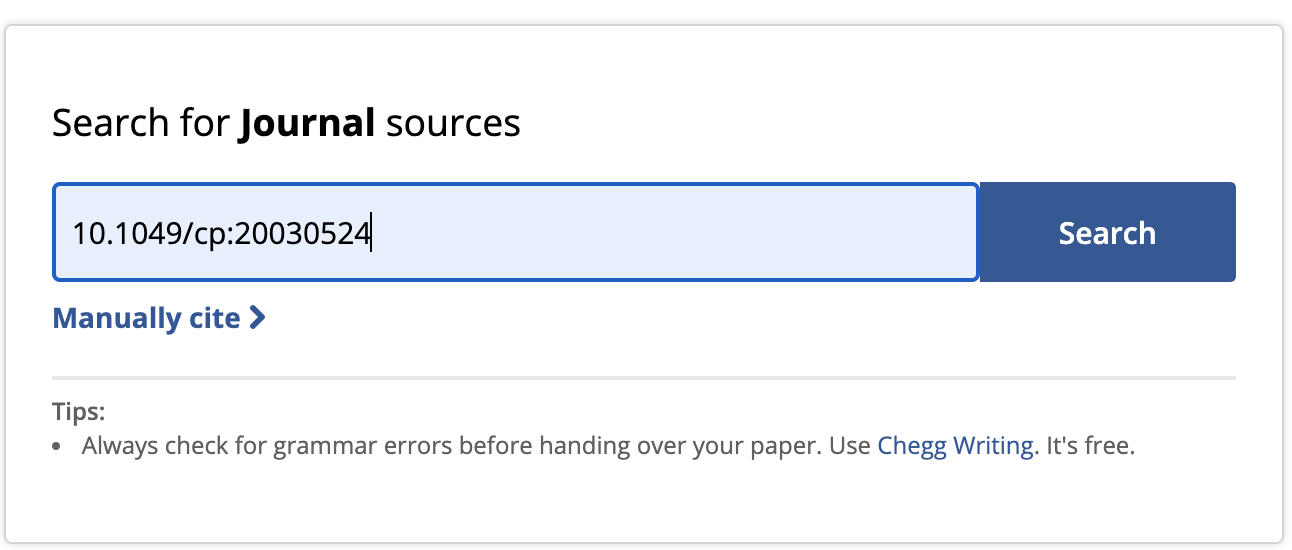
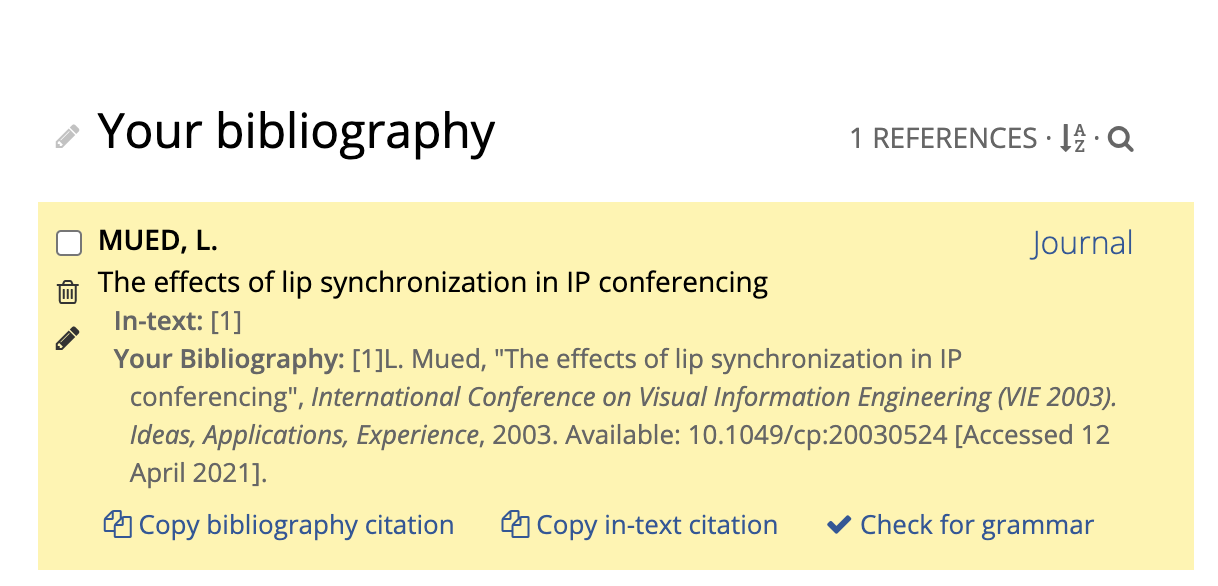
Cite This For Me https://www.citethisforme.com/
另一個在寫報告時的重點絕對是列出參考資料了,我甚至聽過我在其他系所的朋友有好幾堂專門在教怎麼寫參考資料的課,就可以知道這在報告裡佔了多重的比例了。根據不同課程的不同標準,排列參考資料的風格有非常多種,像是APA跟IEEE等等。有時候會很容易把這些格式搞混,所以就要每次都對照著例句,一條一條慢慢列出來確定正確的寫法。好消息是在市面上有很多不同網站提供的參考資料格式化工具,使用者只需要輸入基本的資料像是作者跟標題,一連串正確格式的參考資料就會被列出來。再用了各式各樣的格式化工具之後,我個人非常推薦在一個在”CIte This For Me”網站上的格式化工具給大家。他有各式各樣參考資料的風格給使用者去選擇,還有一系列的選項來排列出清楚的結果。他其中一個關鍵性的功能是他會儲存你所有之前輸入過的資料,你就可以在完成報告的時候擁有全部的參考資料。當然用免費版的網站他會有一定的儲存期限,但就總體來說他應該是所有類似的工具之中題最整期而且完整的程式了。
Formatting is the last but important proceduce to conduct a easy-reading report, which I think most people use Microsoft Word as the primary software to write and formatting essays using built-in templates. While I was writing my technical report, formal formatting for a technical publication is essential, hence a coding formation is used for my report which is called LaTex on Overleaf. It is basically a website that translate the code you write into certain format of output that display an neat layout. Of course it is not always easy for everyone to learn and start writing the codes just for formatting, in that case, there are several templates on the website where you can just change the content but keep using the code that has been written on the template for a nice formatted report output. One of the advantages of using this type of code is it can link the in-text notes to either the tables, graphs and the reference just by clicking to it. This is very easy to read and cross check by whoever is reading it and also keep a consistant format over the entire article. It will takes you maybe one or two hour to get familiar with the codes and what need to be replaced in the contents, but trust me it will saves you a large amount of time on consistency and gives you a nicely formatted output.
Overleaf https://www.overleaf.com/
Templates on Overleaf for reference https://www.overleaf.com/latex/templates
排版可以說是在寫報告時最後但是也最重要的步驟了,我想大部分的人都是在用微軟的Word來寫報告跟用內建的模板來排版。當我在寫我的論文的時候,是需要專業正式的研究報告排版,所以我用了一個在Overleaf網站上的排版編碼叫LaTex來完成我的報告。這其實就是一個把你輸入的程式碼轉換成特定文章格式的網站,然後一個乾淨整齊的文章就會顯示出來。當然並不是每個人都對寫程式有這麼大的興趣跟能力就光為了排版這件事。所以Overleaf有提供一系列的模板讓你去選擇,你只需要把內容轉換成你的文章,程式碼不變,就可以擁有一份精緻排版的文件了。他其中一個最大的好處是在文章內的各種註解只要滑鼠一點就會自跳到那個相對應的資料去,像是表格、圖片還有參考資料。這對任何一位讀者來說非常簡單閱讀的,而同時也保持了整篇文章的一致性。在你第一次接觸這種排版方式的時候會需要一定的時間去慢慢研究各個程式碼還有需要代換的部分,不過相信我只要投資一兩個小時就會省下很多其他排版的時間,而完成品也真的會很整齊明瞭。
Woah! I have basically show you all I have got for essay writing in this article, which should hopefully be very useful to everyone! I know the assignments are always annoying and furstrating just keep in mind nothing is ever impossible and you can do it😊 Haven’t think of the topic for my next post but will be back with something useful agian pretty soon. I’ll see you next time!
哇我這次真的把我寫報告時的各種方法都濃縮在這篇文章裡了,希望大家都覺得這次的分享很實用!我知道交報告一直以來都很煩人壓力也很大,不過只要記住沒有什麼是不可能的你一定能做到😊 我還沒想到下一次發文的主題,不過我會在短時間之內再帶來像今天一樣有用的文章的。那麼我們就下次見吧~
Mandy xx

Very nice post and right to the point. also, see other posts really good content I find here. Thank you.
Also, Visit my website.Assignment Help Services